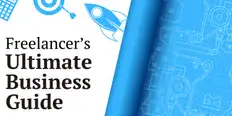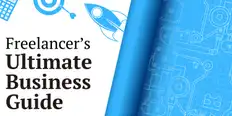What product designers can learn from Disney Plus' mistakes
Disney Plus has arrived with a library full of amazing content, and a product full of bugs. Here's what you can learn from their launch.
20. nov. 2019 • 6 minutt lesetid
Oppdatert 11. des. 2020 av Product Knowledge T.

Product Knowledge Team Lead at Freelancer.com
Kopiering til utklippstavlen mislyktes. Prøv igjen etter å ha justert tillatelsene dine.
Kopiert til utklippstavlen.
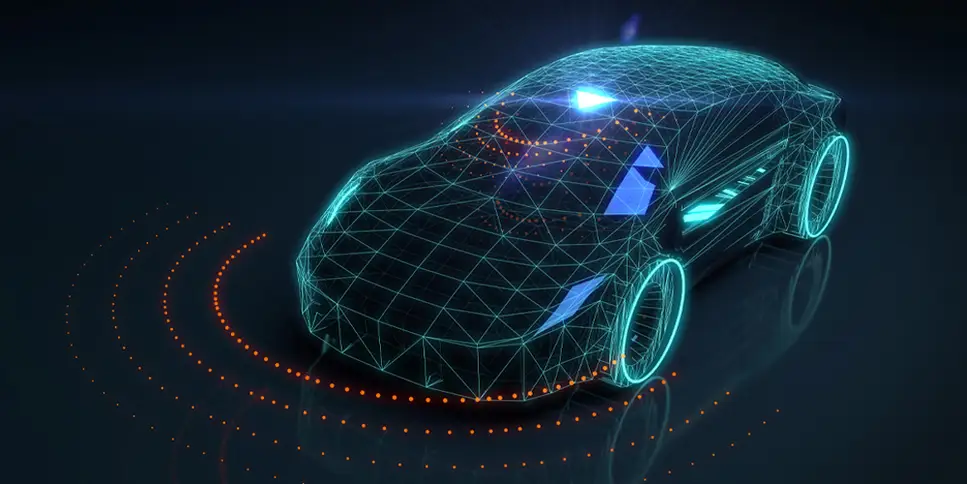
Disney Plus has some major bugs to iron out. Here are the lessons you should learn from them
Now that the enormous fanfare around the launch of Disney Plus is dying down, users are starting to see the cracks in the streaming service. It's bad enough that the service suffered from launch day outages and widespread security issues. There are some fundamental product flaws that show Disney Plus has a long way to go before it matches some of its competitors.
To be fair, the service was always going to have a target on its back for naysayers. Its launch was hyped to the point of frenzy, it comes from a company that's developed a reputation for meticulous product design (at least in its parks) and it's offering some of the most popular and beloved entertainment content in history.
But, while users may have set their expectations incredibly high (and cynics may have been looking to find fault), Disney still committed some egregious errors with the product's design and launch.
Fortunately, there are lessons to be learned for anyone working on a digital product. While it's likely Disney Plus will iron out its kinks, its launch was a masterclass in how not to design a product.
1. Pay attention to UI/UX details
One of the first impressions you get when using Disney Plus is how little they seem to have learned about UI/UX from their experienced streaming competitors. There are some pretty glaring omissions that make using the service a frustrating experience.
For example, when you restart a program you've paused, there's no option to play it from the beginning. Instead, users are forced to rewind, which is a tedious process for anyone streaming on a smart TV device.
Another UI/UX oversight is that, at least on a smart TV device, there's no countdown timer at the end of a program to tell you when the next one will begin auto-playing. And the only place we've found to change the default autoplay setting is when editing a user profile.
The search function is also lacklustre. Take, for example, the search we performed for "spiderman." Keep in mind, Disney Plus has at least 13 separate properties featuring the character Spider-Man. None of these appear in search if the user types the term as one word.

There's also no way to see your watch history, no recommendation to continue watching series you've been watching and no way to see your recent searches.
These may seem like petty flaws to call out, but they can add up to a frustrating user experience. It's likely you don't even think about these features when using another streaming service, but their absence is glaringly apparent on Disney Plus.
There's a huge lesson for product designers here. Good UI/UX often melts into the background, because it removes the friction to people using your product. And the little UI/UX details are often the most important. If your product's search function works well, it's highly unlikely you'll have users sending you glowing love letters. But if it works poorly, you'll definitely hear about it.
Now, Disney has built up decades of goodwill amongst its fanbase, which means most users will slog through an inconvenient experience to get to the content they want. Your digital product probably doesn't have this luxury. If you ignore the little details and increase the friction people feel using your product, they'll abandon it.
2. Create a consistent experience across devices
Disney Plus provides an entirely different customer experience depending on the device used to access it. A quick poll around the Freelancer offices found people satisfied using the smart TV app, frustrated using the desktop site and ambivalent using the mobile app.
Again, the service runs into some strange UI/UX oversights. For instance, the desktop video player is set to mute by default, regardless of the volume settings on the user's machine. The mobile app allows you to change video quality settings, but the smart TV and desktop apps don't. There's no settings menu on desktop or smart TV, but there is on the mobile app. The experience is completely inconsistent.
A good product should create a device agnostic experience. This doesn't mean it has to look the same across devices, but it should have the same functions. Siloing certain user actions by device just makes for a fragmented and frustrating experience. And like we pointed out before, Disney has gained enough capital for users to put up with significant friction. Introduce the same amount of friction to your users, and they're gone.
3. Prepare for demand
Disney Plus was destined to have an enormous launch day. When a single streaming service becomes the sole platform for so many multi-billion dollar properties, demand is going to be huge.
In addition to the built-in demand, Disney also aggressively generated demand with its advertising campaigns, its deal that saw Verizon Unlimited customers receive the service for free and its decision to offer the service bundled with ESPN Plus and Hulu. In short, the company should have foreseen the influx of day-one users.
When users on launch day reported outages, along with hours-long waits for customer service help, Disney stated that demand had "exceeded [its] high expectations." But if that's the case, its "expectations" were unrealistically — almost laughably — low.
High demand is a great problem for your digital product to have, but it's also one you need to prepare for. If you haven't worked out how to scale your user base, you've set yourself up to be a victim of your own success. Gaining a flood of new users does you no good if you alienate them from the moment you onboard them.
4. Listen to your users
While Disney Plus got a lot of details wrong, it is showing a willingness to learn from its mistakes. For example, the service caught a lot of flak for its decision to display episodes of The Simpsons in widescreen format rather than their original 4:3 aspect ratio. The decision meant a lot of great sight gags got cut off the screen. We Simpsons fans are a vocal lot, and our displeasure was swift and loud.
Fortunately, Disney listened. The company quickly made an about-face, and announced that The Simpsons would begin streaming in all its original 4:3 glory by early next year.
Mistakes are inevitable when you're building a product. You can work to minimize them, but there's a 100% chance you will launch your product without having taken into account every edge case and bug. This is why it's important to listen to your customers, and put their feedback into action.
For digital products, incorporating user feedback should be built into your software development life cycle . Continuous improvement should be part of your brand's culture. This doesn't excuse releasing a product riddled with bugs or effectively using your customers as beta testers. But it does acknowledge the fact that your users will identify your blind spots, and that you should listen to them.
5. Content is king
This might be the biggest lesson of all from the Disney Plus launch. For all its flaws and annoying bugs, it still boasts a library of the most sought-after entertainment content in existence. And, unlike its streaming rivals, Disney owns the content on its platform, which means it'll never disappear due to an expiring contract or bidding from a streaming competitor.
"You can screw up your product as much as you want when you have sole rights to Marvel and Star Wars," might be a dubious lesson, but there's a grain of truth to it. As we've said over and over, product designers should tirelessly devote themselves to removing friction for users, but offering users great content also covers a multitude of sins. And no matter how smooth and well-designed Netflix's UI/UX might be, if it didn't offer content users wanted, it would fail.
Consider the content you're offering to your users. Give them content that adds value. Never stop striving to improve your product, but don't forget about the content that brings people to many digital products in the first place.
Fortell oss hva du trenger å få gjort
Skriv inn prosjektnavnet ditt
Relaterte historier
Snakk med en av våre tekniske co-piloter for å hjelpe deg med prosjektet ditt
Anbefalte artikler bare for deg

Launching a digital product like a web service or a mobile app can be scary. We'll show you the steps to success
18 min read
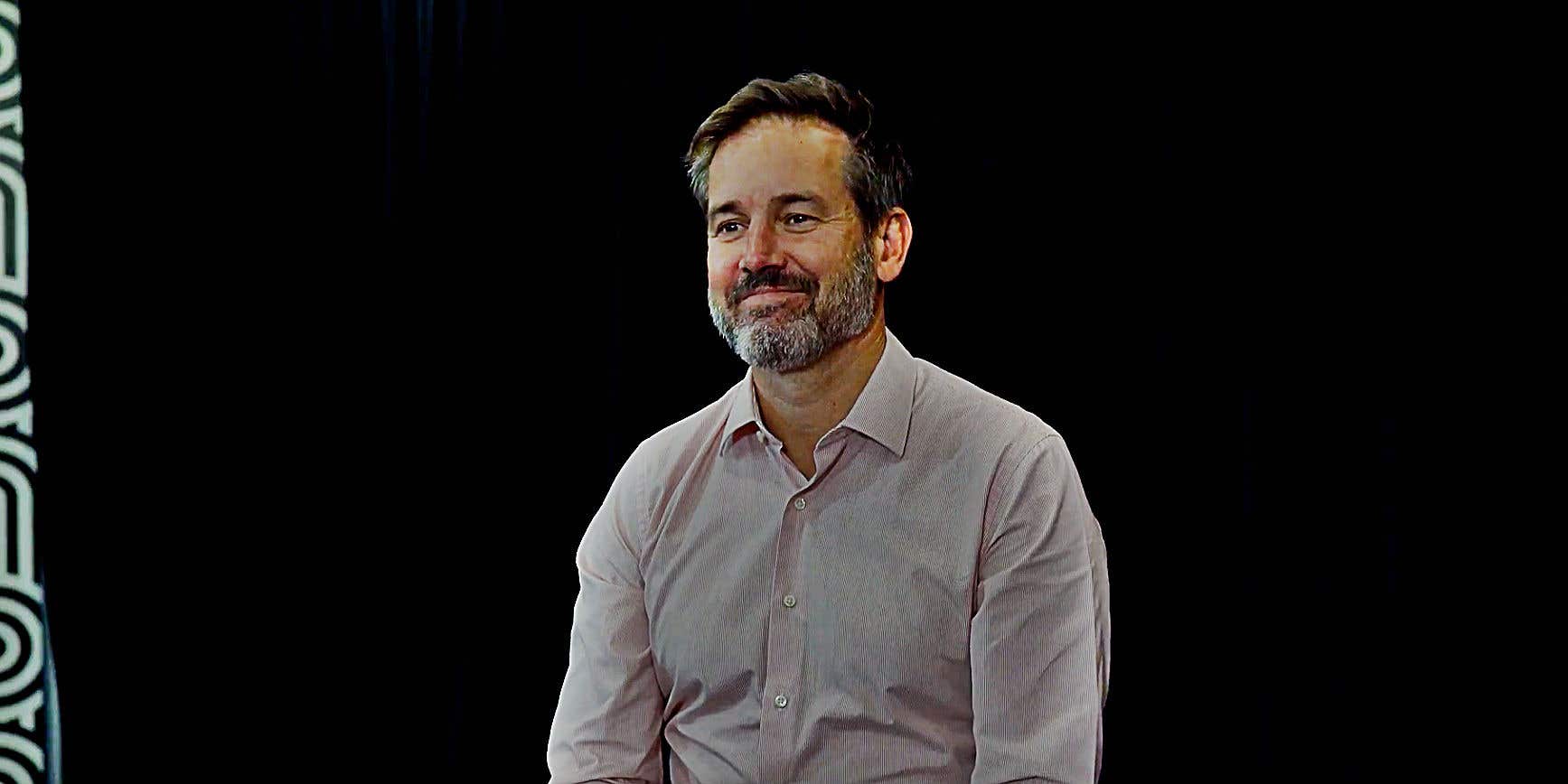
We spoke to the managing partner of a VC firm about the sort of startup pitches that grab investors' attention. Here's what he said.
3 min read

These resources will help you run your startup most efficiently
8 min read

It takes guts, determination, and a healthy dose of wild optimism to attempt building a startup of your own
3 min read
Takk! Vi har sendt deg en lenke for at du skal kunne kreve din gratis kreditt.
Noe gikk galt. Vær så snill, prøv på nytt.
Forhåndsvisning innlasting
Tillatelse gitt for geolokalisering.
Påloggingsøkten din er utløpt og du har blitt logget ut. Logg på igjen.